In this post, I will show you to log in into
multiple user accounts at a same time. Mostly, web browsers wont
support to log in into more than one user accounts. But many people
has
multiple accounts in social networking sites like Facebook, twitter, G+
etc. So, if they want to use multiple accounts at same time, they are
using multiple browsers. Today, many of us seeking solution for this
problem.
Here, the solution for the problem
is Chrome. Yes, the new version of Google Chrome have solution for this
problem. Not only Facebook, you can use several user accounts in any
web site like twitter, G+ etc. You just need separate Google accounts
for each user account.
That is too much
simple. Just go to chrome.com, then download and install Google Chrome
in your system. Then follow the below steps.
- Go to Settings page.
- Scroll down and find “Add new user” button. (See Image 2)
- Click the button.
- Give the name, you can choose your own icon, then click “Create”. You can create a desktop icon for the new user. (See Image 3)
- Then you can login to your Google account and other user accounts. You can create many users like this.
- You can switch between the users by clicking the right top corner. (See Image 4)
Enjoy by using multiple Facebook, twitter and G+ accounts. Comment your needs and doubts.
Image 2
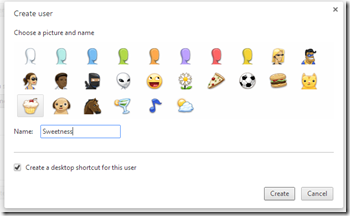
Image 3
Image 4


No comments:
Post a Comment